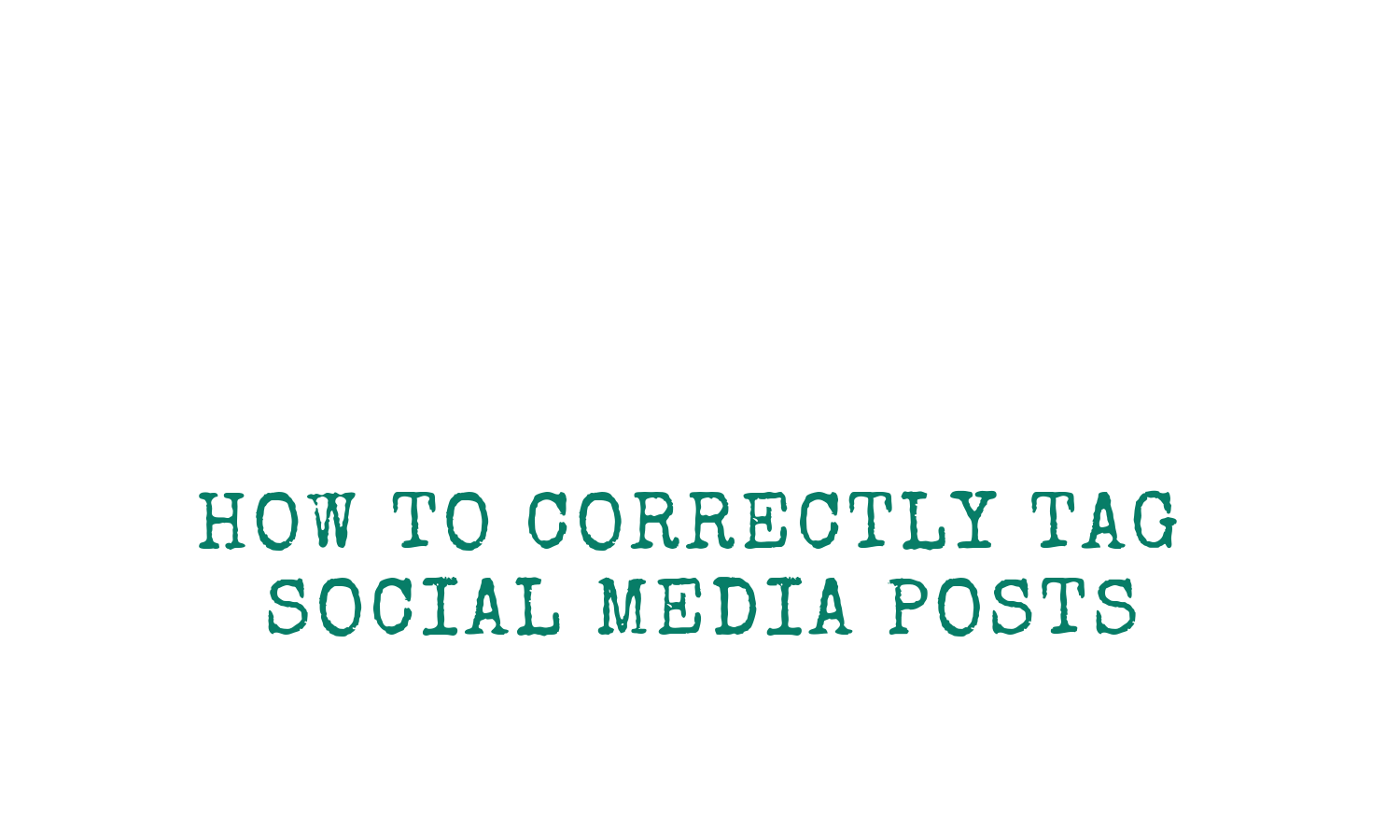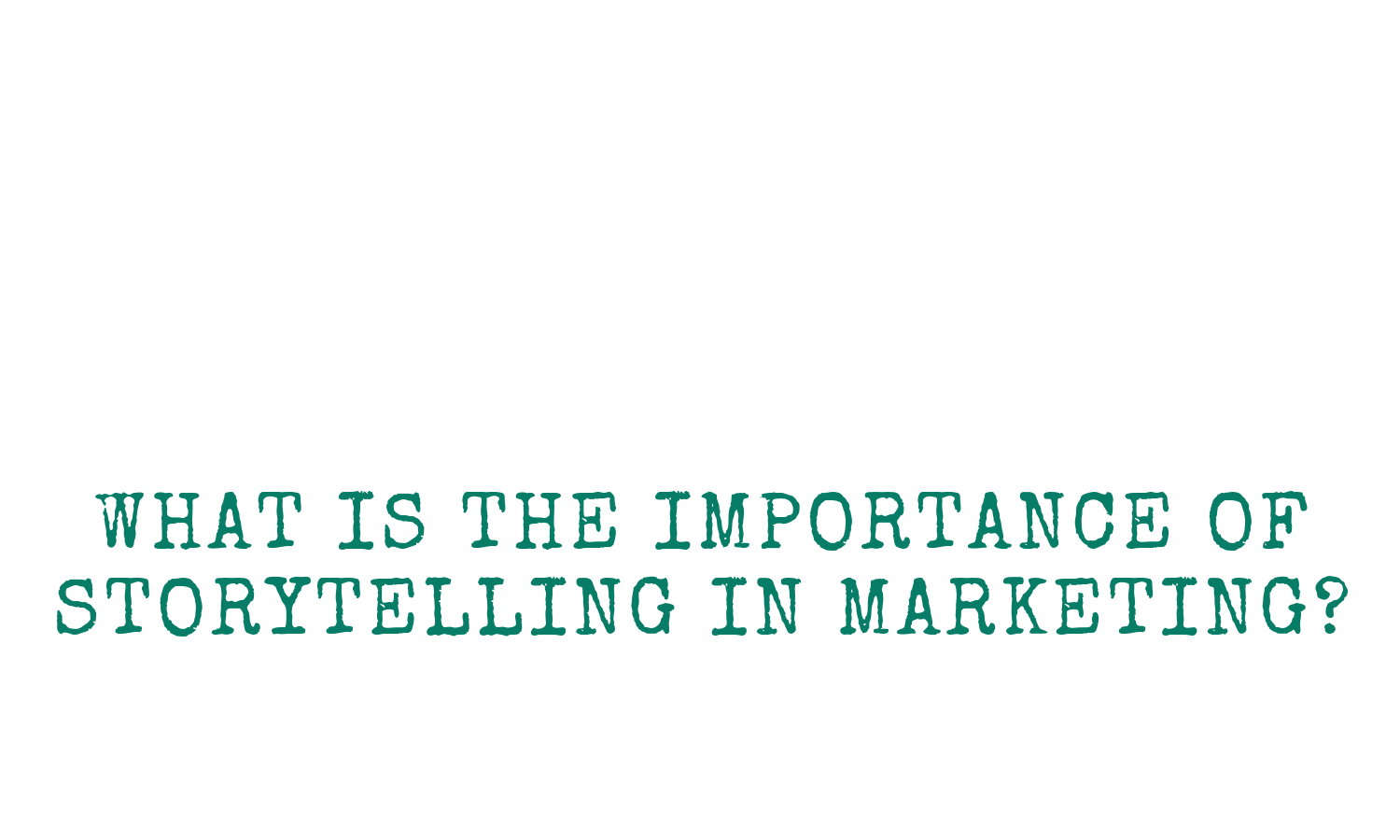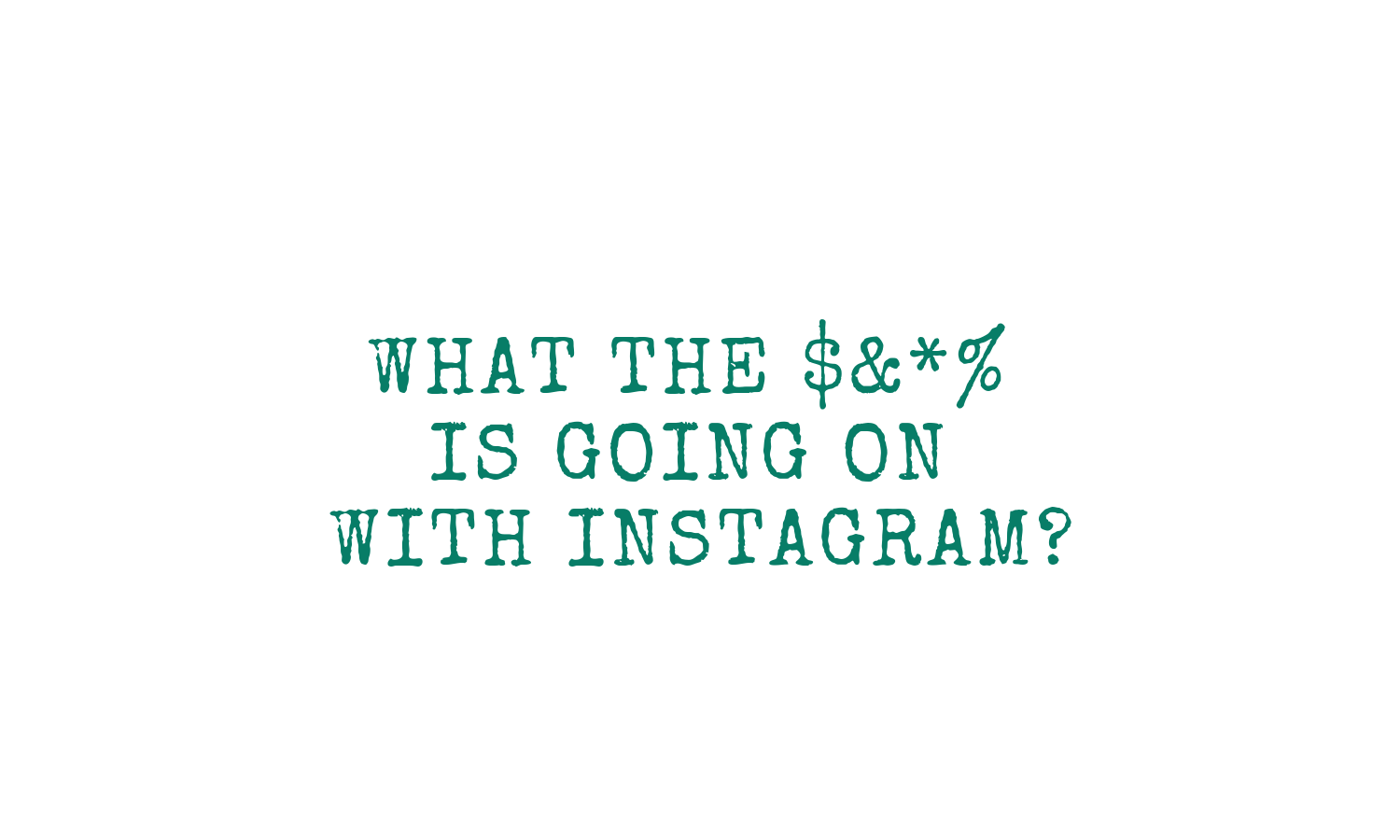How to Correctly Tag Social Media Posts
Social media tagging is a great way to give your posts more exposure and encourage engagement. When done correctly, tagging other accounts in your photos and copy can be mutually beneficial for everyone involved. These tips about how to tag on social media will help you create a targeted following and increase your reach.
What Is the Difference Between Tags and Hashtags?
Let’s start by differentiating between the various kinds of tags and hashtags used on social media. They all have different purposes and corresponding best practices.
Tags in the copy. When using the @ symbol in the caption, you are directly referring to a person or organization. Essentially you are “linking” them to your post because other users can now click on the username and view their profile. Accounts are notified when they are tagged, so this form of social media tagging is used to easily respond and communicate with someone.
Tags in the image. On platforms such as Instagram, there is also the option to tag specific accounts in your photo. This means that when someone taps on the image, the tagged accounts pop up and users can then click to view their profile.
Hashtags. We have an entire post about how to use hashtags, so we’ll keep it brief here. Hashtags typically refer to overarching topics and larger conversations. They help your post get discovered by people who are interested in the same thing. Think of hashtags as a filing system. When people browse #marketing for example, they will see all posts that also use this hashtag.
Geotags. On Facebook and Instagram, users are able to tag locations. This makes your post discoverable based on where the image was taken or where you were when you posted the image. This feature is especially helpful for brick and mortar businesses as it helps you reach a targeted audience based on where they are geographically located.
We could easily go into depth on all of these tags, but in this article we are focusing on @ tagging. Now that we’re clear on what tags are, let’s discuss how to tag on social media in a way that is beneficial and not spammy.
Why Should You Tag on Social Media?
As obvious as it might sound, social media is all about being social. Tagging creates a collaborative environment and builds stronger connections.
Strategically using social media tagging is essential for growth on platforms such as Facebook, Twitter, Instagram and LinkedIn. Whether you’re a business, nonprofit, influencer or just using these networks for fun, tagging stimulates interactions and encourages your audience to participate in conversations related to a particular interest.
Because people are notified about your tag, this maximizes exposure and could lead to engagement such as likes, comments and shares. Of course, this is only effective if your tag is relevant.
Who Should You Tag or Not Tag?
Who you tag on social media varies between posts and depends on the content. The most important part is that the accounts you tag are relevant! Do not tag people just to get them to look at your post. If you tag a ton of accounts in your photo that aren’t necessarily relevant, this comes across as spam. Most likely that person will unfollow you or block your account if it gets to be overwhelming.
Keeping this social media etiquette in mind, here are a few ideas about accounts that you should tag:
· The person or business featured in your photo
· The person or business you are discussing in your caption
· Accounts relevant to your business (like a media outlet in your niche that shares user-generated content)
· Someone mentioned in the article you’re sharing
· The author of a quote you’re sharing
· The photographer of that image
Best Practices on Each Social Media Platform
Facebook, Twitter, Instagram and LinkedIn are the most common social media networks where tagging is used. For all platforms, type the @ sign followed by the desired username. Typically several options will pop up and you can select the correct account.
Facebook
Facebook users are able to tag individual people or businesses in both status updates and comments. When you tag someone, you are basically linking to their profile. This is especially beneficial when trying to get your business discovered. If someone tags your business in a post, it’s likely that others will be curious, click on the link and start following you, too.
Instagram
There are several ways to directly tag someone on Instagram. First of all, you can type @ with the username into the caption or comment to facilitate conversations.
You can also tag people directly in the photos. These “tags” will only be seen when someone taps the photo. However, this also links the image to that person’s profile under the “tagged posts” tab. This leads to more exposure and stronger connections.
Stories are another place where you can use social media tagging. Either type the username with the @ sign in the copy or add a “@mention” sticker. Either way, that person will be notified and your followers can click the linked username to see their profile.
Twitter
Twitter is a great platform for starting conversations with other accounts. When you click the “reply” option, Twitter automatically starts your tweet with @username. Now that person will be notified that you responded. You can also manually tag people in tweets, replies, comments and retweets. Those accounts will see these messages in the Notifications tab.
LinkedIn
Looking to create professional connections? This networking site allows users to tag individuals and organizations in status updates and comments. Building connections is the primary benefit of tagging on LinkedIn. It’s all about building relationships and this can easily facilitate that.
These guidelines about how to tag on social media are just the tip of the iceberg when it comes to growing your following on these platforms. Here at The Storyteller Agency, we are passionate about social storytelling and can help you create a strategic social media plan. Our team of social media pros is ready to find your audience and start the conversation, so contact us today to get started!